![]()
Shifting Landscape

BlackBerry has a long history with keyboards and some could argue the keyboard was what made the company so successful in the first place. However, during the latter half of the 2000s, with the surge of touchscreen phones, the keyboard began to fade. The concept of the input board is to go back to the roots of what made the company so special.
It was important to identify what are the key elements that made the keyboard so synonymous with BlackBerry through a series of user interviews. We brought in a control group and conducted interviews to gain insight on what they deemed as priorities in terms of the keyboard's primary function. Here's the top 3 items which we've identified.
It was important to identify what are the key elements that made the keyboard so synonymous with BlackBerry through a series of user interviews. We brought in a control group and conducted interviews to gain insight on what they deemed as priorities in terms of the keyboard's primary function. Here's the top 3 items which we've identified.
Values of BlackBerry and Keyboards
From conducting user interviews in order to understand from their point of views what the users would consider to be BlackBerry’s core strength, we were able to distilled it down to 3 main areas. The three main area being productivity, usability, and ease of access. The ability of having a physical keyboard without a doubt will always increase a user’s productivity by allowing them to execute tasks more efficiently. The ability to quickly perform shortcuts by utilizing a physical keyboard increases both the usability of the product as well as the ease of access to certain features quickly. For example, being able to copy and paste by using crtl c and crtl v takes time away from a user going to select the select the information they wish to copy and then the area which they want to paste it.

Ways to Improve the Keyboard
With the 3 primary areas in mind, we prioritized the use case of a user performing input motions as values that the keyboard could provide for the users. The primary functionality includes, the regular keyboard, emoji keyboard, fine cursor control, voice dictation, and clipboard.
![]()
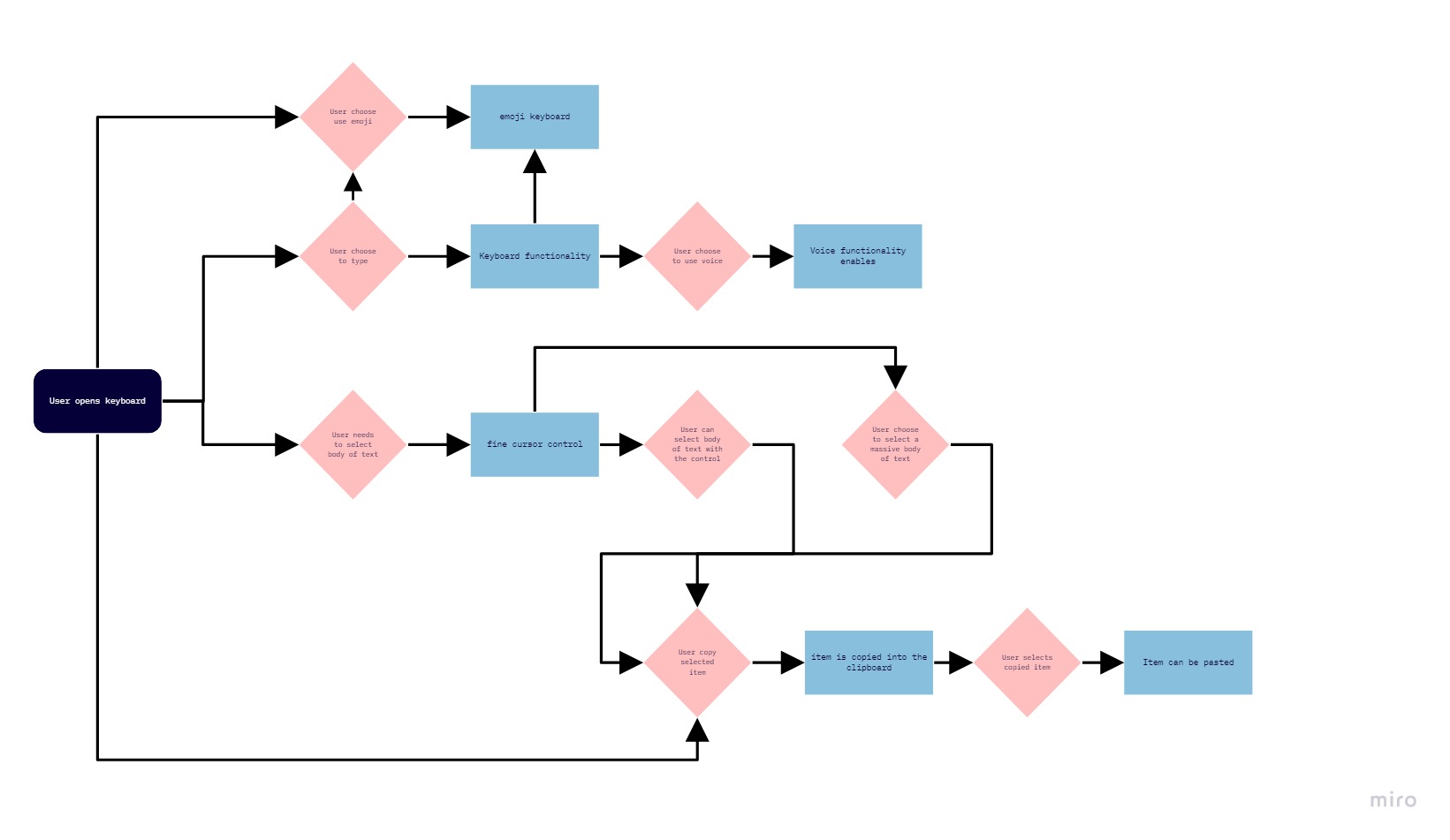
Fine Cursor The idea of the input board is to ease every day user’s input method. Whether it’s copying items to clipboards or selecting materials to copy, the input board’s purpose is to increase productivity for the users. Once the user accessed into the input board, they are given five choices. The choice being, Voice board, the Emoji board, the main Keyboard, the FCC board, and the clip board. The main keyboard would be the primary board the user would see and through the various other input boards, they user can do various actions depending on the situation.

The purpose of the FCC fine cursor control is to allow the users to freely select and deselect objects with better precision and allows them to do actions such as copy or paste. The essential part of this mode is to help minimize the user’s effort when trying to select huge body of content and work in harmony with our clipboard. The design of the FCC was based on the mouse version of a cursor control when the roller is clicked. The circular design gives the user a sense of familiarity from game controllers but we bound the user’s navigation to the each of the direction buttons.

The primary four other buttons located on the side of the wheel consists of a copy button, a paste button, a selection mode activation button, and a more button for future implementations. The copy button allows the users to copy quickly as they select items while the paste button would place the selected item into the clipboard. The user would have to enter selection mode first prior to copying items.

Clipboard
Next, we looked at other ways which the keyboard could potentially help the users to be more productive. We analyze on what most actions a user would do on their phone while creating content or sending emails and we found that users often finds themselves having to go back and forth from an application in order to copy contents and paste it into another application. The next feature aims to help minimize that process by creating an accessible clipboard which the user could copy multiple items into the board and paste it with a few taps.

The clipboard mode allows the users to freely manipulate and choose which items they wish to paste within all the content that they had copied in the last seven days. The purpose serves as something for the user to copy multiple items back to back before entering the mode to paste. This minimize the users time since they won’t have to copy an item, open the app and paste and do it over again.

Takeaways
BlackBerry has a long history with its keyboard functionality however at the time of creating this device we were informed that it would be the last of its kind as the company is heading towards another direction. We were tasked to began exploring on ideas on authentication and device security signifying the beginning of a new direction for BlackBerry and RIM.
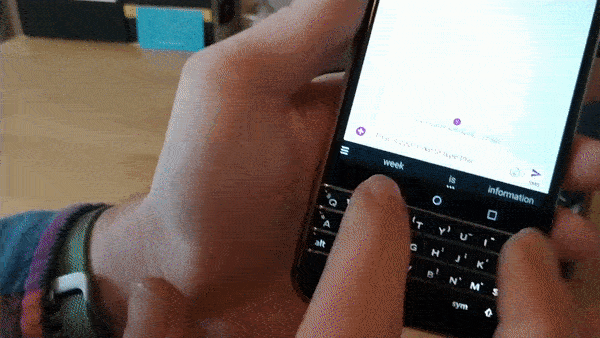
Credits:
Ben Altman - Senior UX Designer
Peter Luk - Interaction Designer
Susan Van & Andrew Tam - Visual Designer
Callam Tam & Dorothy Ng - Product Manager
BB Engineering
Ben Altman - Senior UX Designer
Peter Luk - Interaction Designer
Susan Van & Andrew Tam - Visual Designer
Callam Tam & Dorothy Ng - Product Manager
BB Engineering